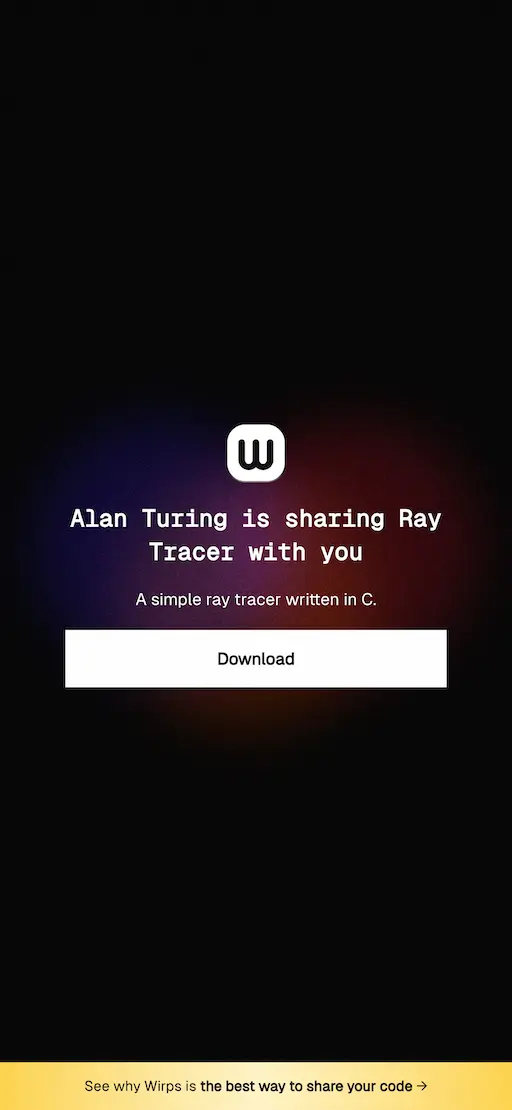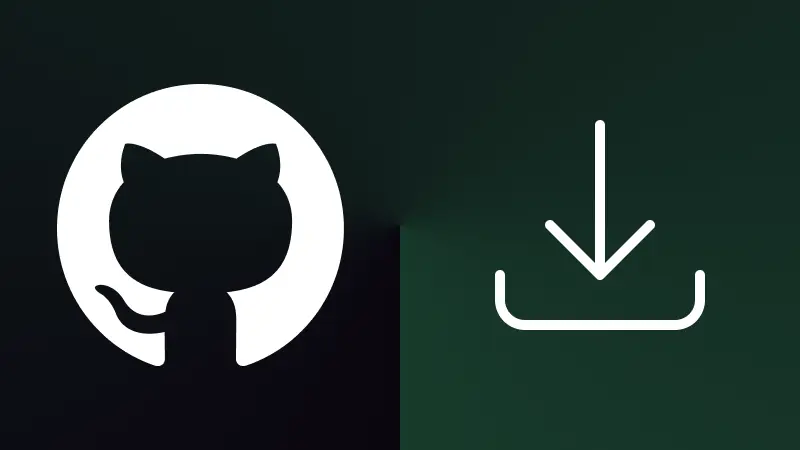
How to Download from GitHub
In this guide, we’ll walk you through the process of downloading a GitHub repository and offer some tips on how to make it easier.
Published on
Downloading the Entire Repository
Downloading an entire repository is one of the simplest and most common ways to access code on GitHub. Here’s how you can do it:
- Click the green
Codebutton on the repository’s main page, several options will be displayed. - Choose the
Download ZIPoption.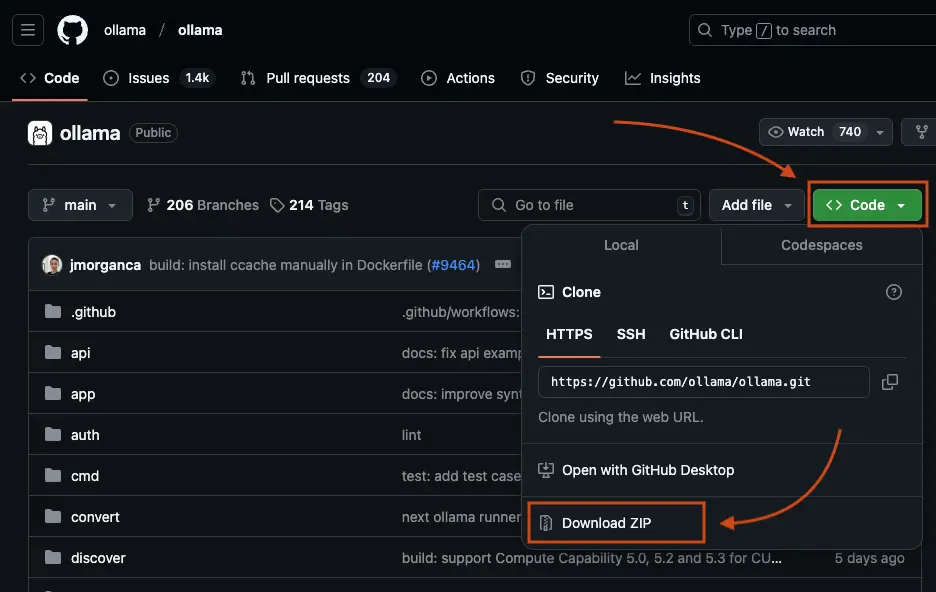
- Once the download is complete, extract the ZIP file on your computer to access all the project files.
If you'd prefer to not download a ZIP, you have several other options:
- Open in GitHub Desktop: If you'd rather use the GitHub Desktop app.
- Clone with HTTPS or SSH: For cloning the repository using Git.
For most users, clicking Download ZIP is the simplest method.
Downloading a Specific Release
Many GitHub projects use releases to package stable versions of their code. This is especially useful if you want a version that has been thoroughly tested and is considered production-ready.
- On the repository’s page, click on the
Releasestab.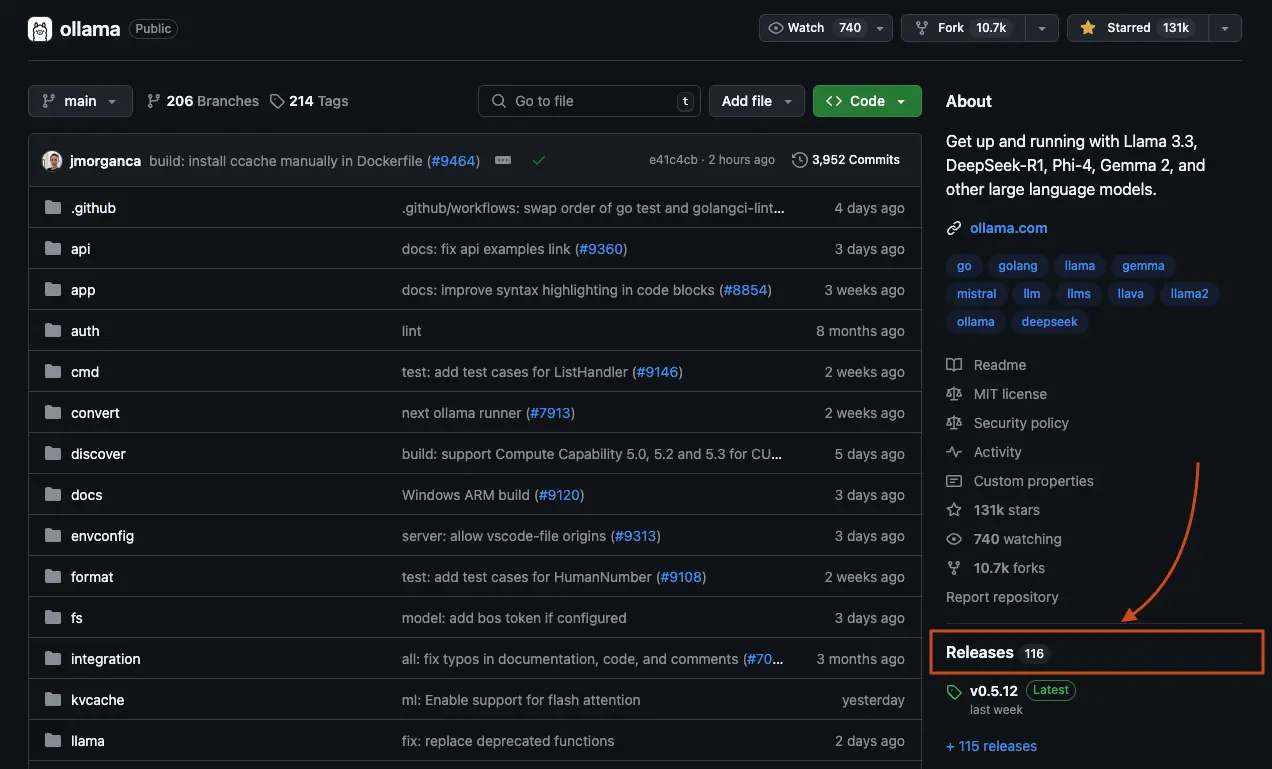
- Browse through the available releases and select the version you want to download. Each release typically comes with a downloadable asset, often in ZIP or tar.gz format - these can be found in the
Assetssection.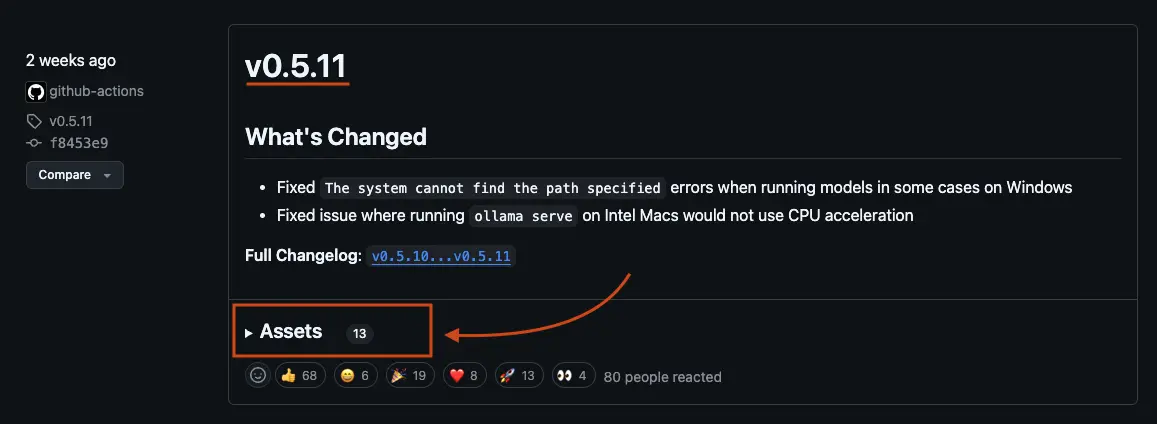
- Click on the download link for the release asset. Your browser will then download the packaged version of the repository.
Releases provide a reliable snapshot of a project at a particular point in time, which can be very useful for ensuring stability.
Downloading a Single File
There are occasions when you might only need a specific file from a repository rather than the entire codebase. This can be done in a few simple steps:
- Navigate to the file within the repository.
- Click on the button with the
download icon. This will download the single raw file.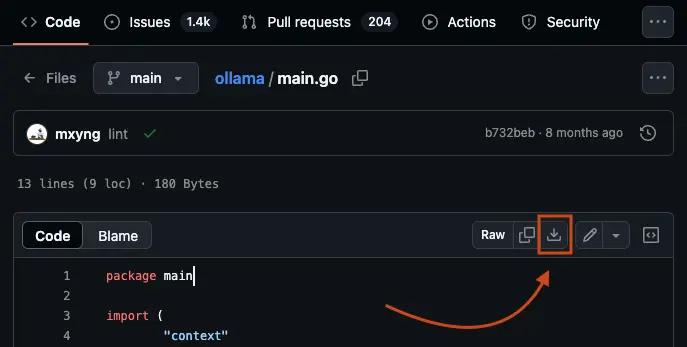
This method is perfect for quickly obtaining a single script, configuration file, or any other standalone resource.
How Wirps Makes Things Even Easier
While GitHub offers a fairly straightforward way to download repositories, it does require multiple manual steps and doesn’t offer any additional features like analytics or monetization. This is where Wirps comes in...
Wirps streamlines the entire experience by
- allowing you to share your GitHub repositories with a simple sharelink;
- automatically syncing with your GitHub repository; and
- providing in-depth analytics, so you can see who’s viewing and downloading your code.
This powerful combination of ease-of-use and valuable insights makes Wirps a game changer for sharing code effortlessly.
By following this guide, you can confidently download any GitHub repository. And if you’re looking for an easier, more integrated solution with additional features like analytics and monetization, give Wirps a try.
Related: